Slack
Affiliate Product
Slack is the single workspace that connects you with the people and tools you work with every day, no matter where you are or what you do.
Free!
Slack is the single workspace that connects you with the people and tools you work with every day, no matter where you are or what you do.
What is Slack?
Slack is a messaging app for businesses that connects people to the information that they need. By bringing people together to work as one unified team, Slack transforms the way that organisations communicate.
With Slack, you get real-time messaging through calls and chat, a searchable record of all your files and conversations, and integrations with a growing number of handy bots and apps. Now everyone can finally be on the same page and get their work done. Slack: It’s where work happens.
Working in Slack
Slack helps you to work in a more connected, flexible and inclusive way.
Connected
Slack makes access to your colleagues easy – message anyone inside or outside your organisation and collaborate just like you would in person. People can work in dedicated spaces called channels, which bring the right people and information together.
Flexible
Slack supports asynchronous work. When work is organised in channels, you can access the information you need in your own time, regardless of your location, time zone or function. Ask questions, catch up with new developments and share updates without having to coordinate schedules.
Inclusive
In Slack, everyone in an organisation has access to the same shared and searchable information. When teams work together in channels, information can be shared with everyone at once, helping teams to stay aligned and make decisions more quickly.
Getting started
Welcome to Slack! Nice to see you here. Let’s get started!
Using Slack
From channels to search, learn how Slack works from top to bottom.
Your profile & preferences
Adjust your profile and preferences to make Slack work just for you.
Connect tools & automate tasks
Connect, simplify and automate. Discover the power of apps and tools.
Workspace administration
Want to learn more about setting up your team? Look no further!
Tutorials & videos
Learning Slack made simple: tutorials, videos and tips to get up to speed and get work done.
Featured articles
- Send and read messages
- Set your Slack status and availability
- View all your unread messages
- Use threads to organise discussions
- Understand your actions in Slack
- What is a channel?
Slack Tips
- The Quick Switcher: skip happily from channel to channel with ⌘/Ctrl+K.
- Need to quickly search the channel you’re in? ⌘/Ctrl+F will start that search for you.
- Sent something too soon? Press the up key to edit your last message.
User Reviews
Only logged in customers who have purchased this product may leave a review.
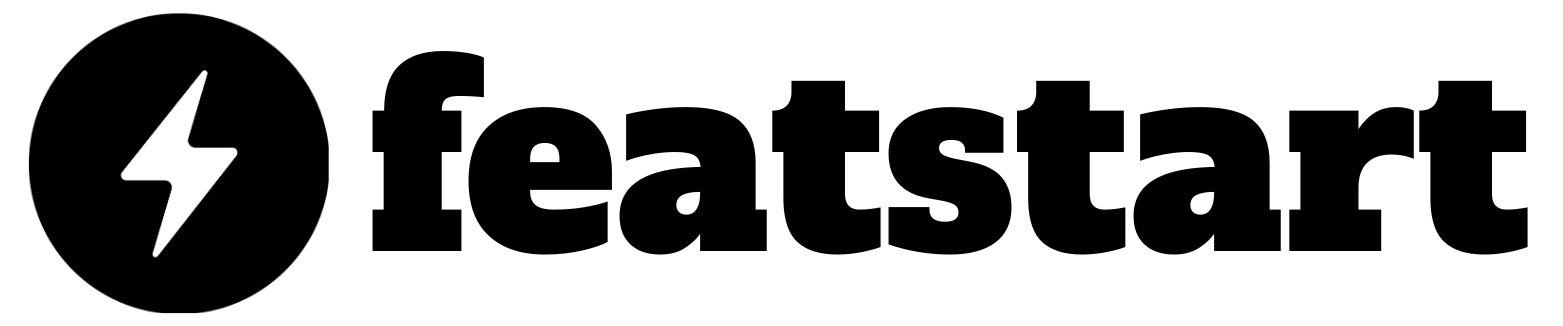

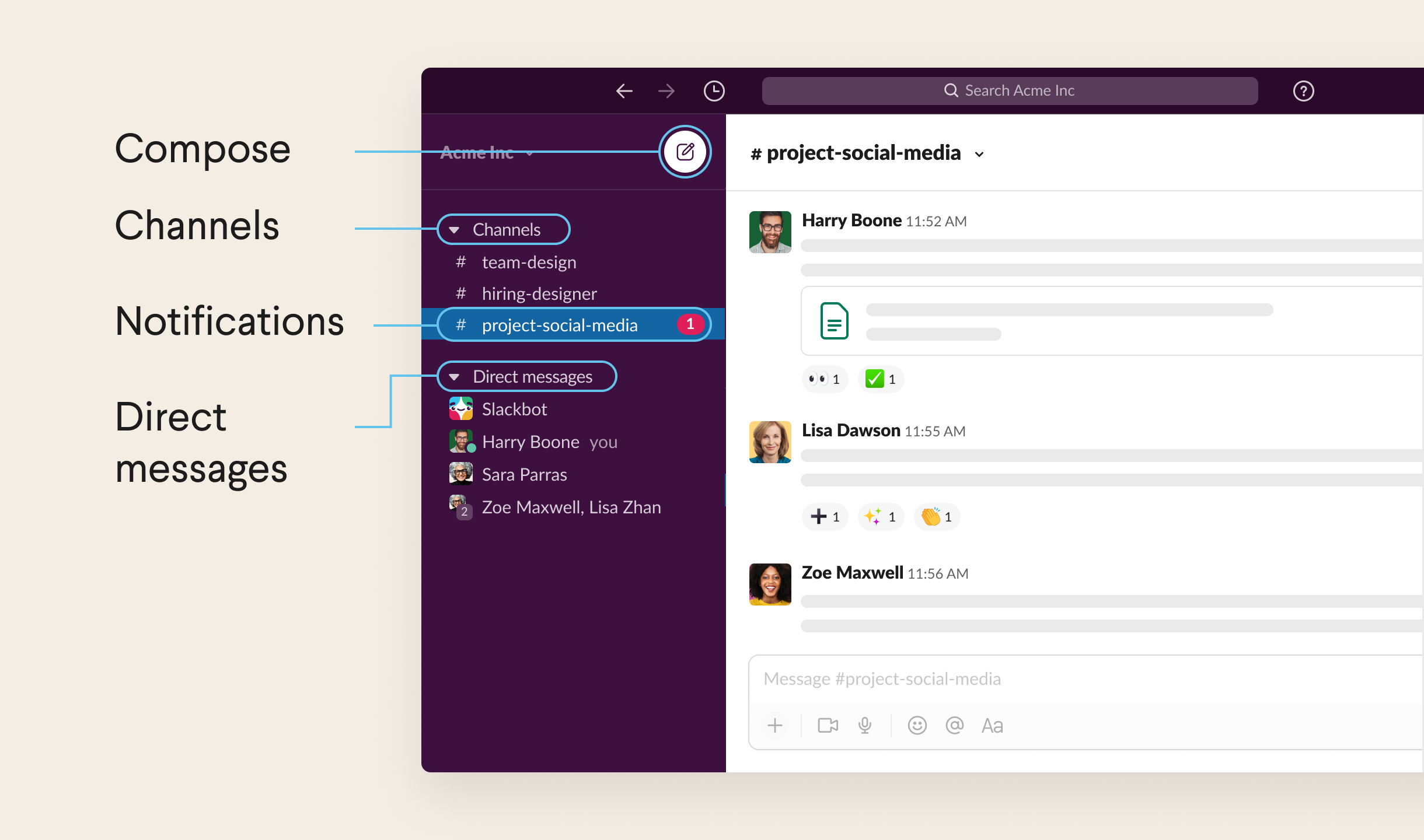

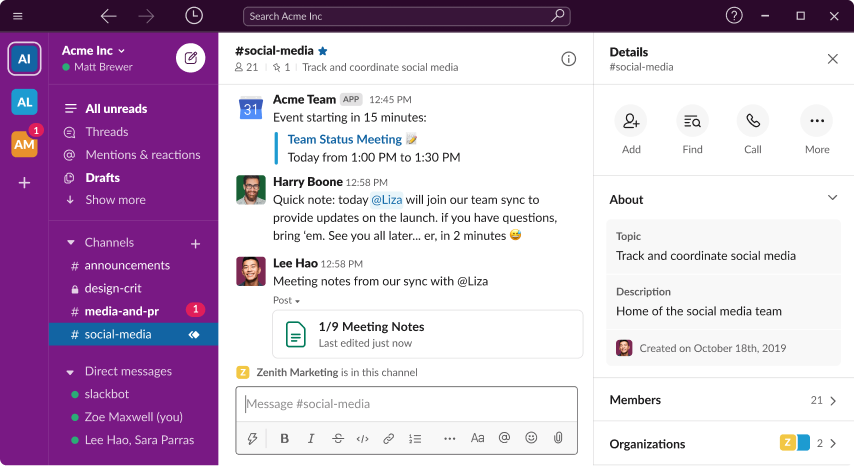






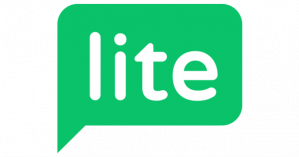






There are no reviews yet.