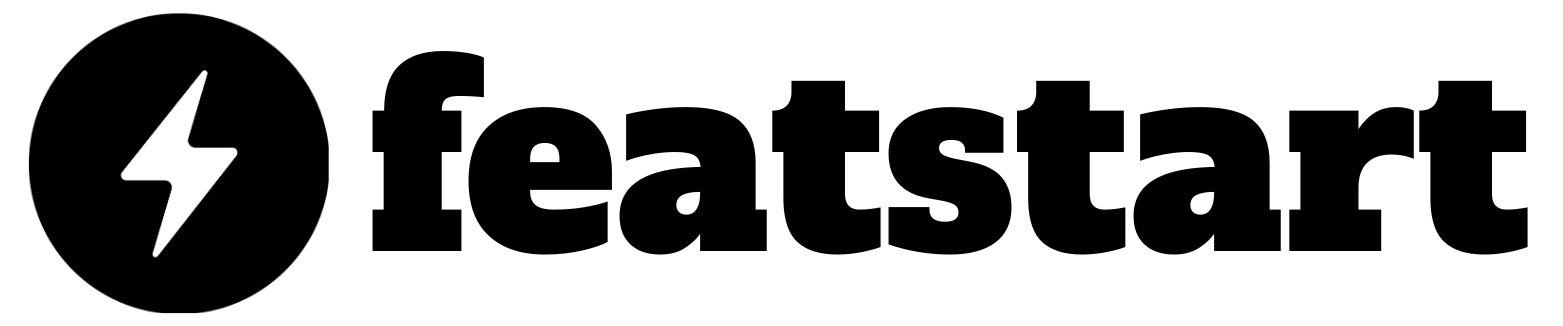Introduction
Graphic design software is an integral part that helps you create visual content to communicate ideas, messages, and emotions through various media. From logos to posters, websites to digital illustrations — these tools help designers create their magic. Graphic design software, whilst also available to experts and taught in colleges/universities, is also becoming more useful for hobbyists, students, and small business owners eager to create their flyers. Graphic design software has tools available for all kinds of purposes and skill levels, making it a critical tool for media production today.
There are several graphic design software choices available today, from simple, free apps to professional programs. While some are desktop-based with rich functionalities for advanced users, cloud-based tools would give the convenience of working together and accessing from any device. Ranging from Adobe Creative Cloud to GIMP, there is a solution for everything. No matter if you are a novice learning the fundamentals of graphic design, a freelancer who needs an all-purpose toolbox, or an experienced designer working with complex designs, there is a software solution for your needs.
So this article will touch on the best graphic design programs for freelancers of all skill levels and needs. We will cover both paid and free software, break those features down for you, and give our recommendations on which tools are best for beginners, professionals, or people with tight wallets. In this guide, we will look at various software solutions across different design segments, such as logo design, photo editing, vector graphics, 3D modeling, and all other niches.
These software can really make or break your creative flow, and it’s essential to choose the right program for the job, whether you’re designing something for social media, working on branding, or just shooting for the stars with digital art. We’re going to give you the lowdown on what is the best tool for graphic design available today, so that you can select which ones will help you achieve your design aims. Whether you are a new user looking to dip your toes into the world of audio editing or a seasoned professional looking for technical specs, this guide covers everything from intuitive platforms for beginners to advanced programs. What’s Graphic Design Software?
Definition
Graphic design software provides designers with a variety of tools to create visual content like logos, illustrations, digital art, web layouts, advertisements, and more. These programs allow one to play around with images, shapes, colors, and text elements that convey ideas and messages through visual communication. Graphic design software is an integral part of many industries, not limited to marketing and advertising, but extending into any kind of entertainment and digital media business, allowing companies to create their visual identity and engage with customers.
Advanced algorithms and easy-to-use interfaces of graphic design tools allow professionals to produce quality, eye-catching designs that can be used for a number of purposes. Whether you are a freelance designer, on a design team, or someone simply interested in creative expression, these programs are key for rendering ideas into visual form.
Different graphic design software
These software falls under various categories, serving particular design needs. The primary types include:
Vector-based Design Software
Its other name is vector graphic editor, and they used to apply the drawing image, which does not lose its quality even if it is expanded up to infinity. These tools work best for crafting logos, icons, and illustrations that need to be scalable. Examples include:
Adobe Illustrator – Industry-standard vector software, with many powerful tools for logos, illustrations, and typography.
CorelDRAW: A design software known for its vector graphics capabilities, used commonly for print and sign-based design.
Raster-based Software
Raster image software is based on pixels, which allows them to be perfect for editing photos and creating almost photo-real work. These tools are most often used for photo manipulation, digital painting, and texturing. Examples include:
Adobe Photoshop → The industry standard for photo editing, digital art creation, and image manipulation, packed with powerful features that designers and photographers use daily.
GIMP (GNU Image Manipulation Program): A free, open-source Photoshop alternative with powerful raster-based design features.
Related: 3D Design & Animation Program
3D Design Software → Software that allows the user to create and animate 3-dimensional models, often used in game design, movies, and product/industrial design. These facilitate realistic rendering and 3D effects. Examples include:
A free, open-source 3D software with a wide range of tools for modeling, animation, and rendering.
Autodesk Maya: A powerful and advanced commercial 3D animation software that is widely used in the professional industry for 3D modeling, animation, simulation, and rendering.
Web & UI Design Software
These tools are dedicated to UI or web design components with layout, wireframe, and interactive prototype features. Examples include:
Adobe XD: A vector-based tool ideal for designing the user interface and user experience of mobile apps and websites, with tools that allow for prototyping as well as sharing your designs and prototypes with others for testing.
Sketch: A popular software for designing high-quality web and mobile UI, widely used by many web designers and developers.
What is the purpose of Graphic Design Software?
Today, graphic design software is an important part of the visual communication process. This enables the designers to create attractive designs in which the idea and concepts are transformed into a real visual representation that attracts the audience and delivers the message effectively. Graphic design software is at the heart of all branded material, be it advertising, web design, or product packaging.
A good visual branding is a must in the competitive market nowadays. To build a reliable and professional identity, all businesses will need to use graphic design software to create logos, marketing materials, and digital assets that reflect the brand values and design aesthetics. These tools are the backbone of compelling visual designs that capture the attention of customers, from social media graphics to offline advertisements.
Here are the criteria we used to select the best graphic design software.
There are some key factors that you have to take into consideration while choosing the best graphic design software for your design needs, budget, and individual skill set. Here are the following factors to consider in order to help you pick the right tool, no matter if you are a beginner getting started with digital art or a professional designer who is looking for powerful design software.
Ease of Use
The biggest factor in choosing these software has to be ease of use. Beginners will want something more intuitive that doesn’t hit them with an overwhelming number of complex features, while advanced users may be looking for programs offering elaborate controls and professional-grade tools.
Beginners: Choose software that has a simple-to-use interface, sliding menu functionality, and pre-existing templates. Canva and Adobe Express are programs that anyone can use to develop professional work, suitable for beginners. Since they have pre-designed elements, these tools are also easy to use and learn.
Advanced Users: Adobe Illustrator, CorelDRAW, and Adobe Photoshop are design software for professionals who require detailed control. While these programs provide more advanced features, the technical knowledge and experience required to fully utilize them is also increased.
Price
Price is yet another very important factor that comes into play when choosing graphic design software. Toggl Track TL;DR software is free for single users, and up to $250 a month euros/$275 a month dollars (or even more), but you’d better know how pricing works before you get too far into the process.
Free Software: You can find some free graphic design tools such as GIMP (for raster designs) and Inkscape (for vector). These will all have very strong features, without a cost, but may require you to climb a steeper learning curve or may be missing certain more advanced functionalities.
Premium Software: Professional tools like Adobe Photoshop, Illustrator, and CorelDRAW are subscription or one-time purchase software. A good example of this would be Adobe & Creative Cloud, which works on a subscription basis, making it unaffordable for some, but gives access to the latest tools and features. Other programs come with a one-time payment, like Affinity Designer or PaintShop Pro, which end up being more budget-savvy in the long term.
Free Trials & Freemium Versions: Numerous paid software solutions grant customers access to free trials or freemium versions so they can test core features prior to committing. This is especially useful for determining if the software is truly right for your needs and expertise level before committing financially.
Functionality
When choosing graphic design software, functionality comes first. Every design activity is going to need a unique set of tools, and your discovery needs to include the consideration of core functionality for software you will want or need. Here are some of the main aspects that you need to account for:
Photo Manipulation: Adobe Photoshop is the standard program for photo editing and manipulation. Image editing includes retouching images, color correction, advanced photo effects, etc
Vector Imaging: Applications like Adobe Illustrator and CorelDRAW have been designed to create scalable vector graphics, which are perfect for logo design, illustrations, and typography.
3D Modeling — for those users with an eye for 3D design and animation can turn to programs such as Blender, Autodesk Maya, which both focus on modeling, rendering, as well animate objects in a 3-dimensional space.
Text Handling & Typography: Good text handling is critical for producing any sort of marketing material, website, or print publication. This is where programs like InDesign and Illustrator take the cake — really, those two dominate in typography controls.
Platform Compatibility
Ensure that the software you select is supported by your OS. There are lots of graphic design tools that work on different platforms, like Windows, macOS, and Linux. If you want to work across different devices — both desktops and mobile cloud-based solutions such as Figma or even Adobe Creative Cloud are great since you have access on different platforms.
Cross-platform Availability: With cloud-based software, you will always have access to your work irrespective of device. While some software, such as Affinity Designer, has desktop and mobile apps, others can be limited to a specific OS.
Support & Resources
Customer support and knowledge base – A must when learning a new tool or dealing with an issue.
Tutorials & Learning: Search for a software solution that provides in-depth Tutorials, Online Guides, and an active Community. For example, Adobe provides extensive resources in its Adobe Help Center and many online communities. Canva and Figma are some other platforms with videos for beginners.
Customer Support: For paid software options, does the software provide 24/7 customer support through live chat, email, or phone?
Support from Community: The inbuilt online community for many graphic design tools (Say Blender, GIMP, etc.
Exporting & File Formats
However, this may be one of the most important features — being able to export your designs in common formats because you will probably have to do something with different media types, or to share your designs with your customers, or print them. Make sure the software you use is compatible with your most common file formats.
Common File Formats: Choose a software that can handle many different types of files, including:
Raster format (JPG, PNG, TIFF, PSD)
Vector formats (SVG, AI, EPS)
PDF (for print-ready files)
Many design programs like Adobe Photoshop and Illustrator, and CorelDRAW all support multiple formats. Check if the free software has export limits, and see whether you can use your favourite file formats.
All you need to do is look into the right graphic design software according to these parameters — ease of use, price point, functionality, platform support, support, and exporting capabilities — so that you can choose the best one for your requirements, budget, and proficiency level. What matters most will differ for every user, but knowing these critical factors can lead to an educated choice.
Best Paid Graphic Design Software
Paid software tools for professional graphic design come with a wider range of advanced features, specialized functions, and industry-standard capabilities not available in free alternatives. We will go more in-depth with some of the best paid graphic design software, highlighting their pros and cons.
Adobe Illustrator (Paid Software) – 250-300 Words
Vector graphics, logos, and illustrations; When you want it: At any time.
Adobe Illustrator is the industry standard software for creating vector-based designs. For creating scalable graphics — such as logos or illustrations (or even page designs with complex typography) — this means that Illustrator has the tools you can use for resizing and output without losing quality.
Key Features:
Pen Tool: One of the most essential tools in Illustrator, the pen tool creates paths, curves, and straight lines with precision.
Pathfinder: Lets you combine, divide, and exclude shapes to achieve complex illustrations.
Snap Guides: They assist in aligning objects and speeding up your design process with precision.
Color Palettes: Illustrator contains some of the advanced color selection tools compared to those in CorelDRAW, like gradient meshes and color groups for uniformity across designs.
Pros:
Industry-Standard: Adobe Illustrator is widely considered the gold standard for vector design, and works seamlessly with other Adobe products such as Photoshop, InDesign, and After Effects.
Big Tutorials Library: Learning Illustrator is simple for novices or advanced users, because there are thousands of tutorials and a strong community online.
Cons:
High Subscription Cost: Illustrator works on a subscription-based pricing model, which may be expensive for individual users or small business owners.
Challenging for Beginners: While these features are powerful, Illustrator’s interface and tools can be daunting for newcomers to learn.
Adobe Photoshop (paid)– 250-300 words
Ideal for: editing pictures, digital painting, and raster-based designs.
Adobe Photoshop is one such widely used graphic design tool with multiple uses. Photoshop is great for everything from photo manipulation to digital art, with powerful raster image (pixel-based graphic) editing capabilities.
Key Features:
Layers: The ability to work with layers is a key feature of Photoshop and allows designers to independently edit different aspects of a design while also facilitating non-destructive edits.
Brushes: Brushes are used to apply different types of textures, digital painting, and effect artwork; Photoshop includes many kinds of brushes with customizable properties, but more can be downloaded.
Blend Modes: Allows for complex interaction between your layers, allowing for creative maneuverability.
Content Aware Fill: This feature fills an area of a picture by sampling nearby pixels, and it saves lots of time in photo retouching.
Pros:
Versatile — Photoshop is extremely versatile and can be used in a variety of tasks, including photography, digital painting, design, and, to some extent, basic 3D modeling.
Popular in All Sectors: The fact that Photoshop is used not only by designers but also by photographers and developers across the globe has established a trust level among professionals working worldwide.
Cons:
Pricey: Photoshop is a subscription-based tool, and although it has a lot of functionality, it might be expensive for casual users.
High system requirements: In order to run smoothly, Photoshop requires a powerful computer and may slow down on older machines.
Overwhelming Clearness for Beginners – The large variety and kind of capabilities may be too much for a small sample to handle at some time; you might discover it takes weeks to sense。
Write a bit about the software, then (Image Maps with Screenshot of CorelDRAW Contents List)
Ideal For: Vector creation, print media.
CorelDRAW is another great vector graphic design software that is easy to use and offers powerful design features. Print designers love to use it for designing brochures, flyers, and posters.
Key Features:
Vector Drawing: This makes CorelDRAW ideal for more intricate vector-based designs, which can be infinitely scaled without quality loss.
Page Layout: CorelDRAW is perfect for creating multi-page designs for print media like brochures and catalogs.
Typography Tools: Provides powerful typography features, allowing you to adjust text for designs where every detail matters.
Pros:
One-Time Purchase: Unlike Adobe, which works on monthly subscriptions, CorelDRAW can be purchased for a one-time payment, which in the long run is more economical for users.
Impressive Print Media Feature: CorelDRAW is strongest in print-related assignments and has some great features for dealing with color separations right out of the box, which is a must-have in printed design.
Cons:
More Limited User Base — CorelDRAW has a smaller user base than Illustrator, so there are fewer online resources and tutorials.
However, CorelDRAW does not include some of the advanced features or integrations that Illustrator provides, particularly regarding professional creative workflows.
Autodesk 3ds Max (Closed-source) – 250–300 Words
Ideal For: 3D modeling and rendering.
Autodesk 3ds Max is a widely used mindblowing application for creating stunning graphics and animation, working with 3D objects in games, VFX (Visual effects), as well as. It is famous for its efficient modeling tools and high-end rendering capabilities.
Key Features:
3ds Max has a variety of modeling tools, from simple to complex, allowing designers to make everything from simple objects to complex 3D models.
Animation Capabilities: Built-in tools for rigging, keyframe animation, and character animation make it a favorite among animators.
Rendering: Users can generate photorealistic renderings on the fly for visualizations and animations using built-in rendering tools.
Pros:
Near-complete 3D Attributes: When it comes to modeling, animation, and rendering, 3ds Max is one of the most complete tools available in the market.
Used extensively in Game Design & VFX: It is a common tool employed in video game design and film production studios due to its robust set of tools.
Cons:
Costly: 3ds Max is a premium software and bears a high price, which can be discouraging for freelance designers or smaller studios.
Learn Difficult: Because the software is pretty complex and it can be challenging for beginners to learn, it takes a lot of time and training to master 3DS Max.
Autodesk Maya: Proprietary Software (250-300 Words)
Ideal for: VFX, 3D, and complex visual work.
Autodesk Maya tool: A powerful, industry-leading 3D tool to create flexible and high-end animation, visual effects, and complex visual designs with more artists’ productivity. It is popularly used for character animation and simulations that mimic the real world.
Key Features:
Character Rigging: Maya has powerful rigging tools enabling animators to construct complex skeletal systems for character animation, giving artists a high degree of control.
Photorealistic rendering — The integrated advanced rendering engines (such as Arnold) provide photorealistic images and animations.
Animation Tools Maya has a variety of animation tools, such as motion graphics, physics simulations, and cloth and hair dynamics.
Pros:
Maya (Industry-standard Animation Tools)– Maya is one of the top tools for making good 3D animation & visual effects, used at Big film and game studios.
Versatile Toolset: Maya’s tools encompass everything from modelling to rendering to animation and more, making it a complete high-end design solution.
Cons:
High price: Maya also has a high price, just like 3dsMax, and a curator, Ben Ray, is highly expensive for independent creators
Maya is just so complex. Maya is one of the better tools, but it only really suits Expert 3D artists and animators (not for Beginners).
Software: PaintShop Pro (Proprietary)Word Count: 250-300
Ideal For: Editing pictures and graphics.
PaintShop Pro is a budget-friendly alternative to Adobe Photoshop, with most of the same features for photo editing, graphics creation, and digital painting packed into its affordable price. It’s, therefore, one of the most used services by anyone in search to use a more economical means.
Key Features:
The Advanced Photo Editing – PaintShop Pro features a range of photo enhancement tools and offers options for color correction, skin smoothing, noise removal, etc.
Layers and Brushes — Similar to Photoshop, PaintShop Pro has layers and customizable brushes, which means it can be used for creative digital painting and graphic work.
Vector Design Capabilities — this allows you to create designs based on vectors, so it can be used not only for photo editing but also for illustration.
Pros:
One-off payment: Unlike Photoshop, which works on a subscription basis, PaintShop Pro is a one-off purchase – perfect for the budget-conscious user.
PaintShop Pro is an inexpensive alternative to Photoshop. PaintShop Pro offers loads of similar features to Photoshop at a fraction of the price
Cons:
Missing Photoshop Advanced Features: PaintShop Pro provides functional capabilities, but the application is missing some of Photoshop’s more advanced photo-editing tools.
Not as Commonly Used: Photoshop has a much larger user community, which means there are more resources and tutorials available for learning the program than with PaintShop Pro.
These are the best paid graphic design software categories you will find out there, choices which professional designers and artists consider топ шаблон ನಿಮ herfstautumn 2023. These software products offer world-class vector design, photo editing, 3D modeling, and animation, but they also come with a price.
Top Best Free Graphic Design Software
Free software can be perfect for budget-conscious individuals or emerging graphic designers, offering an easy-to-access solution without skimping on core features. Here are some of the best free graphic design software tools that have their unique offerings and use cases.
GIMP (GNU GNU General Public License) – 250-300 Words
Good For: Affordable photo editing and graphic design.
GIMP (GNU Image Manipulation Program) is the most common free alternative to Adobe Photoshop. GIMP is an open-source graphic design and photo editing tool that comes packed with professional features normally found in costly software.
Key Features:
Layers: Like Photoshop, GIMP has layers that enable the designer to work out on different components individually.
Masks: GIMP has built-in support for layer masks which allow for greater editing flexibility and non-destructive workflows.
Wide range of plug-ins: Many plug-ins are available for GIMP that can be used to add new capabilities like advanced filters and effects.
GIMP offers the ability to customize its interface to fit individual workflows, ideal for designers with specific needs.
Pros:
Free & Open Source: GIMP is 100% free to use, making it the perfect choice for budget-conscious users.
Advanced editing features: GIMP includes a plethora of tools, including brushes, color correction and cloning enabling complicated photo manipulation and graphic design.
Cons:
Difficult Balance: However, while it is a powerful open-source tool, the interface is not as intuitive as some paid software, which can make it harder for beginners to deal with the options span.
GIMP User Experience is Clunky: While powerful, features in GIMP aren’t always as polished or user-friendly as those found in paid programs such as Photoshop, and it lacks some of Photoshop’s more advanced tools.
Base: Blender (GNU General Public License) – 250-300 Words
Pros: 3D modeling, animation, and rendering.
Blender is a free and open-source 3D creation suite. Ideal for graphic designers looking to explore 3D art, animation, and visual effects (VFX), it provides an extensive toolbox for modeling, texturing, rendering, and animating 3D designs.
Key Features:
That means: 3D Modeling → Blender has powerful modeling tools for creating precise and detailed 3D objects, plus scenes.
Texture Painting – Designers get a feel for directly painting onto the 3D model.
Animation: Blender is great for 3D animations, where you can rig characters, use motion capture, and keyframe animation.
Video Editing: It also comes with an integrated video editor to work on animations and visual effects.
Pros:
Free and Open Source: Blender is free to use, with regular updates that come with new features/enhancements.
Immense 3D Design Ability: This software can be used to develop anything from a 3D model to an animated book. It gives a great deal of worth at zero cost.
Cons:
Blender may be harder to learn. It has a complicated interface and takes time to learn.
Learning Curve: The variety of features and tools present in Blender makes it a bit challenging to avoid spending time learning, so complete beginners may struggle with making any progress out of the gate.
Use this tool to rephrase a 250-300-word text: Adobe Express (Free Version Available)
Ideal for: Social media posts and marketing graphics.
Adobe Express (previously known as Adobe Spark) is a simplified edition of the Creative Suite specifically designed for casual consumers who want quick graphics without the steep learning curve. At least, it is particularly useful for social posts, marketing materials, and web graphics.
Key Features:
Templates — Adobe Express comes loaded with thousands of templates that users can easily customize to create stunning graphics in minutes.
User-friendly Interface: The interface is so simple & easy to use using the drag and drop method, which will make the beginner’s time worth spending.
It is based on the cloud: Adobe Express is cloud-based, which means you can access your designs from anywhere and on any device with an internet connection.
Pros:
Free-to-use: At no cost, with access to the necessary tools required for graphics and content creation.
Easy to Use: Adobe Express is perfect for inexperienced or novice users who have little to no design experience and need graphics fast, thanks to its basic interface and templates.
Cons:
Less Than Full Adobe Suite: Although great at an entry level, Adobe Express is missing all of the features that you find in Adobe’s more powerful tools, like Illustrator or Photoshop
Limited Functionality: The free version has limited features, and many of the advanced options are locked behind a premium subscription service.
VistaCreate (Free Version Available) — 250–300 words
Ideal for: Marketing collateral (brochures, etc) and social media graphics
VistaCreate (previously Crello) is a user-friendly graphic design tool for users who need quick visuals for marketing and social media. Canva also offers all-important access to thousands of templates, stock photos, and design elements, so it is an amazing tool for non-designers.
Key Features:
VistaCreate Templates: Thousands of templates for social media posts, banners, ads, presentations, and more.
Drag and drop — from the icons, to be specific, you will find it very easy to drag and drop text, images, etc., out of the site builder for designing
Editable Content: Users can edit the standard templates and add their design styles, colors, and change them, ensuring each file is one of a kind.
Pros:
Free Plan: Luckily, VistaCreate has a very good free version you can use to create decent designs without having to purchase any subscription.
Easy to use: VistaCreate has a drag-and-drop interface that makes it easy even for beginners or anyone who needs to create visual content quickly.
Cons:
Basic Tools in Free Version: You get only simple tools with the free version, and access to premium templates, stock media, etc., is accessible only via paid subscription
Not as Versatile: VistaCreate is great for simple designs; however, it may not fit the needs of complex projects in a professional graphic design environment.
Sumo Paint (Free Option) – 250 – 300 Word
Ideal For: Editing images and graphics for use on the web
Sumo Paint is an online graphic editor and has both free and paid versions. A good choice for users who need light, quick editing tools without having to download a program. It provides functionalities like Photoshop, but it is less complex than that.
Key Features:
Draw: Sumo Paint has loads of drawing tools, from basic shapes to advanced brushes for digital painting.
Cloud-based: because Sumo Paint is based in the cloud, you can use it on any internet-connected computer.
Layers: The software allows users to work on different sections of a design separately.
Pros:
Free Version Available: Most of the major functionalities are included in the free version, making it ideal for fast edits.
Simple interface: Sumo Paint provides a simple and easy-to-use interface that is perfect for users looking for a basic graphic design tool.
Cons:
Not as Powerful for Photoshop and Illustrator: While Sumo Paint is great for simple editing, it does not have nearly the same advanced capabilities and versatility saw with full desktop applications like Photoshop and Illustrator.
The Sumo Paint is web-based; hence, a reliable internet connection is required to use the software, which may restrict its usability, especially when you’re offline.
Conclusion
Free graphic design software allows you to jump into your design without needing to spend any money on paid tools. The above options have so much to offer, whether you are a hobbyist, student, or small business owner. GIMP gives you great photo editing and Blender excellent 3D modeling, which illustrates that graphic design can be done by anyone without compromising functionality in free software.
Best Beginner Graphic Design Software
Being new at graphic design is a double-edged sword, as you are excited and overwhelmed. There are plenty of advanced tools for seasoned designers, but if you’re a beginner, you need something that is simple to pick up and drives the learning curve quickly. Depending on whether someone is a professional or not, here are some graphic design tools you can use for free, but which ones are the new things we have been able to discover? These graphic design programs would be better suited for great beginners of design graph paper.
Key Recommendations
Adobe Express
Ideal For: Fast and easy layout with minimum effort
For those who are just starting and would like to create designs that look great but don’t want the overhead of learning how, Adobe Express (formerly Adobe Spark) would be our go-to tool. With its intuitive interface and some of the most powerful templates, you can effortlessly design everything from social network updates to marketing collateral to simple graphics. Adobe Express is great for designing visuals for any project in your creative process or for a small business.
Key Features:
Templates: Access a large selection of customizable templates for various types of designs (social media, flyers, posters, etc);
Drag and Drop: Just drop your photos, icons, and text into your designs.
Web-based: Your designs are available wherever you are in the world!
Why It’s Great for Beginners:
Adobe Express is super straightforward, making it ideal for new designers. Even if you are not so familiar with design, there is nothing to worry about, as this software will have everything you need to get started. In addition to this, it is free for basic features and has a premium version when you need more advanced tools.
VistaCreate
Ideal For: Designers who would like to turn around high-impact visuals without having to spend all day in Photoshop.
VistaCreate (formerly Crello) is yet another great design tool for beginners. Canva provides a collection of templates for social media, marketing, among other things. VistaCreate has a nifty drag-and-drop feature that can get beginners creating great designs in no time, without any design experience needed.
Key Features:
Hundreds of Readymade Templates: Create professional designs by choosing from thousands of templates, icons, and fonts.
Well, Same with the easy customizing designs, but this can be done using some simple clicks with Drag and Drop features.
Cost: Free plan containing a ton of tools available, with optional premium plans.
Why It’s Great for Beginners:
Many of VistaCreate’s features are super easy to use, so you will have a really good experience even if you are not a designer. It is simple, templates are available, and with a click, you can create multiple designs within minutes. It is a good learning exercise in the basics of graphic design whilst still allowing some creative output, which makes it excellent for beginners.
Canva
Ideal For: Non-technical people wanting an adaptable design tool that is easy to access.
Canva is probably the easiest and most popular tool out there for a beginner graphic designer. Canva is one of the best online design tools you can use, and with drag and drop features, you can design anything from social media posts to presentations and marketing materials. One of the main attractions of Canva is its vast library of templates, fonts, and images that make it super easy for beginner content creators to create a professional look with little to no design experience at all.
Key Features:
Huge Template Repository: Thousands of templates related to social media posts, posters, resumes, etc.
Drag-and-Drop Interface: Smart design builders that enable you to shift components with ease.
Verdict Free Version: The free version of Canva offers a lot you get more content and tools in the paid version.
Why It’s Great for Beginners:
Beginners turn to Canva readily, thanks to its user-friendly design tools and low learning curve. Anyone can make impressive designs in no time with its pre-built templates and user-friendly features. Canva also provides tips and tutorials, making it easy for beginners to begin using the software.
The Best Tools for Beginners ( Why These Tools )
What makes thes software options so appealing is their accessibility. They do not need a lot of knowledge or technical skill, as they are hopefully purposely created with non-designers in mind. And this is why these tools are ideal for starters:
Built-In Templates: All these tools come with a lot of templates for beginners to hit the ground running. Rather than designing from the ground up, users have existing templates or designs to play with, enabling them to focus on creative output instead of technical detail.
Drag-and-Drop Functionality:- They are easy-to-use tools that simply let you drag and drop text, images, and icons. This basic practice means anybody without prior experience can create this through a powerful interface.
Easy to Learn — These tools do not have a learning curve like other complex programs, such as Adobe Illustrator or CorelDRAW. They offer beginner-friendly solutions for building high-quality designs without the overwhelm.
Emphasis on Creativity: Instead of struggling to learn advanced features, newcomers can focus on being creative. These tools enable users to speedily create graphics without getting slowed down by complex features.
Learning Resources
Although these tools are user-friendly, learning a few more graphic design fundamentals can help novices create better imagery. The good news is that this is an area where a lot of free resources exist.
Cost-free Tutoraials: Each of these platforms provides tutorials that help you understand how to use their tools in a better way. These tutorials will help you get the most out of the software, from fundamental design principles to advanced tips.
Online Design Courses: Websites such as Udemy, Skillshare & Choose provide low-cost courses that focus on the fundamentals of design, color theory, typography & more. Most of these courses are for beginners who recognize all the basics of graphic design.
So the most important thing that you can do is practice. Produce as many designs as you can, try out different methods, and do not be afraid of making mistakes. As you practice more, your skills improve, and so does your confidence in your designs.
Conclusion
While graphic design may appear intimidating at face value, the right tools mean that even novices can quickly begin to create eye-catching visuals. So there are some great free design software: Adobe Express, VistaCreate, and Canva. These three are amazing software programs available for everyone with a simple user interface to help any newbie get started with designing. These features, plus pre-built templates and drag-and-drop functionality combined with a wide range of tutorial resources, enable new users to explore their creativity and skill development freely. With practice, you will grow more confident and learn to make increasingly complex designs.
Top PC Graphic Design Software
In terms of PC graphic design, there are desktop applications with a wide variety of specialized tools and optimizations for pros, hobbyists, and newbies. The best graphic design software for Windows can accommodate large-scale projects, running multiple applications or windows simultaneously, and executing complex tasks, whether you’re hand-crafting illustrations, editing photos, or crafting 3D models.
PC Compatibility
Here are the best Windows-based graphic design software solutions, offering compatibility, powerful features, and optimization for PC users:
Adobe Photoshop
Adobe Photoshop is an industry standard for graphic design, known for its advanced photo-editing tools and digital painting features. However, it is not portable at all and is also very heavy on resources, so very much suited for Windows as an OS that it will be best suitable for large design projects, image manipulations, and complex compositing.
Key Features:
Comprehensive layer system: Use here selfishly.
Custom Brushes & Filters — Add unique styles through different brushes, textures, and filters.
Comprehensive File Format Support: Import and export a wide variety of file formats, including PSD, PNG, TIFF, etc.
CorelDRAW
CorelDRAW: For Vector Graphics and Print-ready designs. CorelDRAW is an awesome tool for vector graphics. The most popular linear tool for working with vector images and a very heavy professional grid that is especially honored in the design community due to its ability to create large plastic shapes.
Key Features:
Vector graphics design apps: Make scalable vector graphics for logos, icons, and illustrations.
Typography Features: Great for a minor text adjustment in your design.
Documents with Multiple Pages: Perfect for developing brochures, making flyers, and preparing catalogs.
PaintShop Pro
PaintShop Pro is an inexpensive and powerful graphic design software for PC. This is dope for photo editing, creating digital art, and graphic design. While not as powerful as Photoshop, it offers a lot in the way of free tools for anyone looking to avoid those high Adobe subscription costs.
Key Features:
Photo Editing Tools: For photo retouching, color correction & enhancements
Text & Vector Design: Allows for both vector designs and adding text to images.
Batch Processing: Process numerous images at once when it comes to bigger projects.
Key Features for PC
As Windows PCs can run multiple processes at the same time, above mentioned software uses that to provide a hassle-free and smooth design experience. These resource-efficient tools fully utilize hardware acceleration to deliver the best performance for rendering purposes, especially if you have to handle projects of large sizes; it enables easy browsing between different design tasks.
These programs are also optimized for multiple screens and feature improved tools for file management so designers can juggle tasks on an extended canvas without skipping a beat.
Popular Software for PC Users
For PC there are also great options such as Adobe Illustrator and GIMP – both are one size fits all solution but for slightly different uses:
Adobe Illustrator: As the professional industry standard vector software, this is ideal for logo design as well as detailed illustrations and all-around features on a PC.
GIMP: GIMP is a free and open-source alternative to Photoshop, with solid photo manipulation and design capabilities – ideal for the budget-minded.
Conclusion
Adobe Photoshop for Windows Magazine, CorelDRAW, and PaintShop Pro — Top Graphic Design Tools. Each program is tailored toward PC and has robust tools to help boost productivity and creativity. It does not matter if you are a professional designer or have just started in it; these tools will make sure that your designs are made with accuracy and effective design.
How to Start Graphic Design
While graphic design is an enjoyable and fulfilling profession, it can be daunting to break into the field without knowledge of where to begin or which resources are best for you. If you want to create logos, advertisements, or any digital art, it is always necessary that you first learn the basic principles and tools. This is how to get into graphic design, and the skills you need to develop step by step.
Getting Started
If you want to learn how to be a graphic designer, the first thing you need to know is what makes good design work. These principles will serve as your touchstone; they will guide your design decisions.
Color Theory: Knowing how colors relate to each other and the feelings they create is very helpful in setting up an aesthetically pleasing design. Get familiar with complementary, analogous, and triadic colour schemes to harmonize your designs.
An example of a graphic design element, although this is first and foremost, is in typography. Select an appropriate typeface that aligns with the message behind your device. Understand the details of fonts, spacing (kerning), and alignment.
Layout and Composition — Place design elements so that they are easy to follow in terms of what the viewer looks at & balance. Emphasize hierarchy, grid systems, and non-content space so that your designs are tidy, legible, and powerful.
Designer Software Essentials—Get to know design software, pen tools, selection tools, and layers. These are the basic components of making digital art.
Choosing Software
There are many professional tools, but you have to start with an easier one if you are new to graphic design. When you can begin using very basic software at no cost — if even only free trials (which are the best, by far) — these low-stakes opportunities will serve to develop your graphic design skills in baby steps.
GIMP: A full-featured, free, and open source tool that is a decent Photoshop alternative. GIMP is almost to Photoshop what a cheap bottle of wine is to a nice Merlot; harder to learn than other programs but has virtually all of the features that you would need for photo manipulation and graphic design.
Then, Adobe Express is one of the best graphic design tools for beginners with its easy-to-use interface and rich choice of built-in templates to help you create graphics faster. It allows you to play around with some design elements and get accustomed to the Adobe ecosystem without having to commit to a full carousel.
Is Canva good for graphic design?
— Canva is another great, easy-to-navigate platform with which you can use their many templates for social media posts like infographics and anything that is simple in design!
Online Resources
Graphic design is about practice, and if you have the right tools, it is easy to improve your learning speed. We have plenty of online tutorials, classes, and communities to help you along the way.
Online Courses: Sites such as Skillshare, Udemy, and Coursera provide an array of graphic design courses for newbies to seasoned professionals. These structured lessons build from the fundamentals, exploring design principles and then moving into software tools like Photoshop and Illustrator.
For tutorials and blogs, websites like Envato Tuts+ and CreativeBloq offer an extensive variety of materials for different levels. These resources are worth considering to learn at your own pace, from simple design skills to complex projects.
Design Communities: Designing Communities such as Behance, Dribbble, or the subreddit r/graphic_design allows you to receive feedback from other designers and follow up trends in the industry, naturally participate in challenges of creativity.
Practice and Experimentation
Practice is the key, as you need to get your hands on the principles and tools of graphic design. Initiate simpler tasks like logo design, posters, and web layouts. You will learn how to execute your ideas creatively the more you practice and apply.
To grow as a graphic designer, embrace new challenges, expose yourself to feedback in design communities, and try out different styles. Always take learnings from your design, so do not fear making mistakes.
Conclusion
Graphic design is a fun and rewarding field to start getting into. Start with the core design concepts, select accessible software options, and use online tools to practice. And high aspirations will come with practice, perseverance, and an eagerness to learn; in time, growing your style and taking more advanced projects.
Questions You Might Ask (FAQs)
There are many Graphic design tools available, as graphic design is a broad field, and the need for graphic design may vary; hence, it requires different tools according to the requirement. With so many options available, selecting the best software can be confusing for anyone, from a beginner to a student or professional designer. And to help clear up your decision-making process, here are some frequently asked questions and answers regarding the best graphic design tools.
What is the most suitable graphic design software?
The best graphic design application for you depends on your level of experience and what you plan to use it for. Here is a contrast of paid and free alternatives:
Paid Options:
Adobe Illustrator: The professional standard for vector graphics, best suited to logo design, illustrations, and high-detail graphics. Paint.NET: It has a huge tool set, but it is hard to learn.
Adobe Photoshop — great for editing photos, digital painting, and raster-based designs. An essential tool for professional photographers and graphic designers
CorelDRAW: The primary competitor of Adobe Illustrator, it is favored by many designers more concerned with print design. It provides you with complete vector-based tools and page layout.
Autodesk Maya & 3ds Max: Best for experienced users needing 3D design and animation features. These are production tools used in animation, VFX, and 3d modeling
Free Options:
GIMP: an open-source free alternative to Photoshop Although it is more difficult to master compared to other options, and does not include many of the advanced functionalities, is still comes with sufficient features for editing photos and digital art.
Blender — one of the most popular open-source 3D creation suites for 3D modeling, animation, and rendering
Inkscape — A free alternative to Adobe Illustrator, which is great for all vector graphics. It boasts a lot of functionality but is more user-friendly to newbies.
Adobe Express: A free, cloud-based tool for quick and simple graphic design tasks like creating various social media graphics, with all the limitations you would expect when compared to Adobe’s full suite.
Finale: Among designers, Photoshop and Illustrator are the most commonly recognized answers for professionals. If you’re really new to 3D modelling or if you are on a tight budget then some great free options will also be GIMP, Blender and Inkscape.
Q: What software is best for making logos?
Yes, logo design is where you want precision and flexibility. Here are a few of the tools that will be your best friend:
Adobe Illustrator: The Ultimate Vector Logo Design Tool. The Pen tool, PathFinder, and Shape Builder are among some powerful tools that help create scalable, quality logos.
CorelDRAW: CorelDRAW is a versatile tool, and it is one of the best options to design your logo, especially if you plan on printing your logo. It features great vector editing tools and is commonly used for professional logo design.
Inkscape: A free software alternative, Inkscape has many of the same features as Illustrator and is a great starting point for beginners or low-budget logo design.)
Is CorelDRAW free?
CorelDRAW is not free. It runs on either a subscription-based pricing model or a one-time purchase option. Corel is, however, a paid software, but it provides 15 15-day free trial to check its functionalities. CorelDRAW Graphics Suite offers a yearly subscription for around $249 or a one-time payment of 699$
CorelDRAW Free Trial — Unsure whether you need the tool? Try out a free trial to check out everything from vector design to photo editing and page layout.
Is graphic design done in Photoshop?
Is Photoshop good for graphic design material? Historically known as a tool for photo retouching, graphic designers use Photoshop for:
To Web & UI design: With options on a layout, icon, and graphic creation.
Fine art and illustration: Photoshop’s brush tools allow for digital painting work.
Raster-based designs: Just right for pixel editing and image manipulation.
But if you need to prepare a graphic more complex and scalable, like a logo, then Adobe Illustrator is the way to go.
Is Adobe graphic design free?
Adobe is not free software, but nearly every tool of Adobe tool has the option to use it for free. For example:
Illustrator and Photoshop: 7-day free trial opens all features of the programs
Adobe Express– Adobe provides a free version of its powerful cloud-based design tool, Adobe Express, to create web pages, social media graphics, presentations & marketing materials. The free version does have reduced functionality compared to the paid plans.
The free trials allow you to dip your toes into the Adobe suite if you’re just starting, but you will need a subscription to Adobe Creative Cloud for the long haul.
What is used by graphic design students?
Industry-standard tools that are often used by Graphic Design students. These include:
Adobe Illustrator and Photoshop – Most design schools incorporate teaching Adobe products in their courses. They are widely used software in the design field, so to ensure a place in a career, learning these tools is very important.
Adobe InDesign: Finally, for those students who are concentrating on layout, InDesign is necessary wherever multi-page documents, brochures, and magazines appear.
Corel CORELDRAWSome design schools teach CorelDRAW for print-together with vector graphics.
GIMP and Inkscape: With students typically being broke af, GIMP (a free photoshop alternative) and inkscape (free vector design tool) are two often used tools for student side projects or assignments.
So, this tutorial on InDesign vs Illustrator should tell you between the two.
Adobe Illustrator is more appropriate for vector designs like logos, icons, illustrations, and other scalable art.
If you are designing anything that is multi-page, such as a brochure, magazine, or book, InDesign is the way to go. It is layout and typography oriented.
It will also depend on whether you’re doing something standalone in Illustrator, or it if you’re working long-form content across many pages, in which case you might want to go with InDesign.
Is a graphic designer a good job?
Yes, graphic design is a good career path. As digital media play a vital role in every industry, graphic designers are in demand[3]. Graphic design includes marketing, advertising,[4] web design,[5] and entertainment. Graphic Designers graphic designers salaryExperience & LocationSpecific SkillsSalary — Around $40k to over $80k per year
Besides, graphic design allows working on a freelance basis to do remote work or even full-time at design agencies & corporate companies.
Question: What software is used to design websites?
Web design requires a combination of graphic design and development software. Common tools include:
Adobe XD: A key UI/UX design tool for designing interfaces and interactive prototypes.
Sketch: A widely used tool for designing web and mobile application UI/UXs.
Figma – a cloud design tool for teams, which is used very often for UI and UX design.
Photoshop and Illustrator: To design some web elements like Icons, Buttons, and some illustrations.
How CorelDRAW Is Better Than Illustrator?
So now the title question, CorelDRAW or Illustrator? The answer is based on your design.
If your main goal is to print your design, and you need to lay out multiple pages or anything that has a lot of artwork in it, CorelDRAW is the most appropriate choice.
Adobe Illustrator is widely considered the industry standard among vector graphics programs, and it’s commonly used for logo design, illustrations, and digital art.
CorelDRAW is typically more cost-effective for personal use, while Illustrator provides a wider suite of professional features.
Is Canva enough for working on serious design projects?
Although a great tool for beginners and non-designers, Canva could even be used for basic design work like social graphics, flyers, or simple websites on a professional level. It still lacks things you find in more advanced tools, like Photoshop or Illustrator — so it’s not necessarily suited for all design needs, such as creating a logo, complex photo-manipulation, or vector illustrations.
What is the best free substitute for Adobe Photoshop?
GIMP (GNU image manipulation program) is considered by many the best free alternative to Photoshop. It has a lot of advanced features, such as layers and masks, and allows customized brushes, like Photoshop. On the other hand, GIMP has a more challenging learning curve, and it may not be as refined as Adobe’s offering.
And the other side must be, WHICH IS THE best graphic design software to do digital painting???
Photoshop is the most popular of digital painting and illustration tools, providing many brushes, advanced blending modes, and texture control. Of course, Corel Painter and Krita — a one-hundred-percent free downloading open-source software that directs Photoshop for digital painting.
Graphic designers may wonder if Blender is suitable for use in graphic design.
Q: Is Blender 3D or graphic design tool? A: Yes and yes. Blender is one of the most powerful free tools when it comes to 3D graphic design and animation.
Which software is best for 3D modeling and animation?
Autodesk Maya and Autodesk 3ds Max are also considered the standards when it comes to 3D modeling and animation. Both are utilized for film production, video games, and VFX. And some now use Blender because it’s a powerful free alternative on the rise among individual creators and small studios.
What graphic design software is utilized by fashion designers?
Fashion designers usually utilize Adobe Illustrator to create garment sketches, patterns, and vector designs. Another popular one for textile-oriented work is CorelDRAW. CLO 3D is an advanced fashion design application that helps designers produce a real-world-like garment prototype in 3D.
Why is Lightroom better than Photoshop?
Adobe Lightroom is designed for photo editing and organizing. Photoshop is much broader in its application — advanced photo manipulation, digital art, design, etc. Lightroom is more suitable for bulk processing and basic editing, while Photoshop is ideal for fine detail or pixel-level work.
What graphic design software do photographers use?
Analysts generally want to use some photo editing software like Adobe Photoshop and with a lot of functions. The other one is Adobe Lightroom, which provides a wide range of filters as well as functionalities. These enable detailed image manipulation, coloring, and compositing. Photographers needing similar capabilities without the investment are best served by GIMP, a solid free alternative.
Photoshop vs Illustrator — what is the difference?
Photoshop is a bitmap program; it works with pictures and images that are made up of pixels.
Illustrator — Good for logos, icons, and all graphics that need to be resized without losing quality; Illustrator is vector-based.
Is it possible to teach yourself graphic design?
Answer: Yes, you can teach yourself graphic design. Many successful designers in the industry today have learnt through pure self-discipline with access to online tutorials, courses, and resources. Then practicing and iterating regularly, studying more about design, taking critiques from skilled professionals—those are just some of the elements that lead to mastering design skills.
For this reason, these FAQs will elucidate some of the main features that graphic design software and tools are designed to cover, which should lead you onto a path of identifying your solution.
Conclusion
When it comes to graphic design, the best free package will vary depending on your needs and experience level. Whether a beginner, doing professional jobs, or in search of some free alternatives, they’ve got it all out there!
For novices, tools such as Adobe Express, Canva, and VistaCreate provide simple interfaces that incorporate pre-built templates and drag-and-drop features to streamline the design process. These tools provide a shortcut for new users who want to create visuals quickly with no experience, unlike traditional software.
Both for professionals, software like Adobe Illustrator and Photoshop provides unmatched features for high-quality design. CorelDRAW is in the top list of vector graphics and print design, too. They are equipped with many more features, which make them the tool of choice for logos, illustrations, and detailed graphics. Although they involve a larger degree of specialized knowledge, their all-in-one tools will help you create high-caliber work.
You might not need to pay for software at all If you are on a budget, in need of trial before you buy, or just some good free graphics design programs to play with then here is the list: GIMP – Below version 2.6 there were 240 tools inside it and it was the little cousin to Photoshop that expanded larger over time but does still prove useful as a program for image manipulation. Inkscape – A free vector graphics software alternative similar to Adobe Illustrator, used by graphic artists and designers alike. Blender is a feature-rich open-source modeling editor. These open-source tools offer pro-level functionality that can rival paid options, but may cost you some time to learn how to use them.
Call to Action
We recommend test-driving free graphic design software such as GIMP or Inkscape to see if they meet your needs. If you are leaning toward a paid tool, both Adobe and CorelDRAW offer free trials so you can get acclimated with the features before making the jump.
If you are planning to learn a photo editing software program, it is best to start with simple design tasks like social media posts, banners, or logos so you can get familiar with the ins and outs of your chosen software. The more comfortable you become, the bigger tasks you will be able to take on, slowly building your skill set and confidence as a designer. Happy designing!
The 11 Best Graphic Design Software for beginners to Create Stunning Graphics
The best graphic design software free for pc — (charted for various types of users – professionals, beginners, and free.) Each of the software tools is elaborated with descriptions on its pros, cons, features, use cases, and insights into pricing.
Adobe Illustrator
Category: Professional, Paid
Top choice for: Creating vector graphics, logo designs & illustrations
Rating: 4.9/5
Description:
Adobe Illustrator is the go-to for any creative working with vector-based design. Commonly used for developing scalable designs such as logos, icons, illustrations, and elaborate vector art. For professional designers, the software provides a space with powerful drawing tools, accuracy, and intuitive interaction.
Key Features:
Advanced Vector Editing and Shapes: Pen Tool, Pathfinder, and Shape Tools
Compatible with Various File Types, such as AI, EPS & SVG
Integration with Adobe Creative Cloud apps (Photoshop, InDesign)
FontForge – An outline font editor, for all the world to design and make fonts in the free software community, coming together to hold hands with you through these tough times.
Cloud storage to make your files accessible and collaborative
Pros:
Unparalleled capabilities of vector design
Comprehensive guides, tools, and tutorials
Great integration with other Adobe products
Output quality info strictly intended for professionals
Cons:
Pricing model — Expensive and subscription-based
High learning curve for a novice
Pricing:
Adobe Illustrator: Adobe offers its software via subscription:
Individual Plan: $20.99/month
All Apps Plan: $54.99/month
Use Cases:
Designing logos, illustrations for the web, icons, and print graphics.
Perfect for everyone working in branding, marketing, and print media.
Adobe Photoshop
Category: Professional, Paid
Ideal for: Photography, Raster designs
Rating: 4.8/5
Description:
For photo editing and working with raster-based artwork, Photoshop is your best friend. You will get various tools to easily retouch, compose, and manipulate images. Photoshop is a good software, mostly known as an editing tool for images and photographs, but it can be used to create banner posters and other digital art.
Key Features:
Layers, brushes, and some pro-grade blending modes
A full complement of retouching tools (healing, cloning, and liquify)
Content-aware tools to edit things seamlessly
3D design and animation support
Features for cloud storage, collaboration
Pros:
Advanced editing features
Industry-standard software
Integrated into a workflow with other Adobe products
Cons:
Can be expensive
Intel® RealSense™ camera 3D face tracker → resource-heavy, powerful computer only
Complex for beginners
Pricing:
Photoshop is available through subscription:
Photography plan (includes Lightroom): $9.99/mo
Single App Plan: $20.99/month
Use Cases:
Photo manipulation, Digital Paintings, Banner ads, and Image Compositing
CorelDRAW
Category: Professional, Paid
Ideal for: Vectors, print media
Rating: 4.7/5
Description:
Another vector design tool that has been around for a long time is CorelDRAW, especially friendly to the print media. That especially works well for stickers, brochures, and reproduction-ready components.
Key Features:
Powerful vector-editing tools
Layout and typography tools
It supports both bitmap and vector formats
Set the workspace and tools according to your needs
Tightly integrated with other Corel’s family of products
Pros:
Less expensive than Adobe Illustrator
Single purchase option for one time
Ideal for print projects
Rich community support
Cons:
Missing some advanced tools compared to Illustrator
It has a smaller user community compared to Adobe
Pricing:
Subscription: $249/year
One-time purchase: $699
Use Cases:
Prints, logos, flyers, brochures, and packaging design.
GNU Image Manipulation Program (GIMP)
Category: Free, Open-source
Ideal for: Photo editing, graphic design
Rating: 4.5/5
Description:
GIMP is a free and open-source alternative to Adobe Photoshop. It provides a wide range of tools for editing photos, drawing digital art, and basic graphic design work. Though it is somewhat lacking when compared to paid tools in terms of advanced features, it can pack a punch for those who are on a budget.
Key Features:
Cloning, healing, advanced photo edition (layers, masks)
Customizable interface and functionality
A wide range of plugins support for more tools
Support for complex layouts in multiple layers
Available for all popular platforms (Linux, macOS, Windows)
Pros:
Free and open-source as in free beer
Highly customizable
Active community and support
Cons:
Steep learning curve
UI could be a bit less elegant than that of commercial software
Pricing:
Free
Use Cases:
These include photo retouching, image manipulation, digital painting, and web design.
Canva
Category: Beginner, Free/Paid
Ideal for: Fast designs, social media posts
Rating: 4.7/5
Description:
Canva is a simple online design tool, so great for novices or those with zero design experience. Canva enables users to take advantage of pre-designed templates in order to create beautiful designs for social media, presentations, and marketing materials.
Key Features:
Drag-and-drop functionality
Tons of templates for speedy customization
Copyright-free image assets
Team project collaboration features
Accessible from any device due to being cloud-based
Pros:
No design experience necessary—simple interface
Wide range of tools in the free plan
Team-based collaboration features
Cons:
Less powerful than a more advanced tool like Illustrator
For high-end assets, this can be expensive
Pricing:
Free version available
Pro version: $12.99/month
Use Cases:
Social media content, flyers, presentations, and sales collateral
Affinity Designer
Category: Professional, Paid
Ideal for: Vector and raster artwork
Rating: 4.8/5
Description:
Affinity Designer is a professional vector graphic tool that works with a super-smooth workflow. It is generally regarded as the cheapest Adobe Illustrator alternative.
Key Features:
Featured support for vector and raster
Live effects are non-destructive editing
Occupies multiple artboards and unlimited steps to undo
Advanced typography tools
Does not require subscription, one-time purchase
Pros:
Significantly cheaper price than Illustrator
One-time purchase option
Excellent vector design tools
Cons:
Not as widely used as Adobe tools
Fewer resources and tutorials
Pricing:
$54.99 (one-time payment)
Use Cases:
About: Logo design, web graphics, illustrations, UI design.
Sketch
Category: Professional, Paid
Best for: Web and UI design
Rating: 4.6/5
Description:
Sketch is a vector-based design tool that is focused on web and UI/UX design. With its ease of use and rich features for web and app design, it has quickly become the core tool of choice among many digital designers.
Key Features:
Individual tools for UI and UX designing
Using Artboards and Reusable Symbols For Consistency
With plugins and integrated third-party tools
Collaborative cloud storage
Pros:
Ideal tool for designing web and mobile apps
Frequent updates and new functionality
Intuitive interface
Cons:
Only available for macOS
Ideal for digital design (not print)
Pricing:
$99/year
Use Cases:
Website/ Mobile App Mockups. UI/UX Design.
Inkscape
Category: Free, Open-source
Ideal for: Vector graphics, illustration
Rating: 4.4/5
Description:
Inkscape is another very powerful, open-source vector graphics editor similar to Adobe Illustrator. It has a lot of features for developing scalable art pieces like logos and illustrations.
Key Features:
Wide range of drawing tools
SVG (Scalable Vector Graphics) Support
Extensions and plugins for additional features
Works on Windows, macOS, and Linux
Pros:
Free and open-source
Advanced vector-editing tools
Large community and resources
Cons:
The interface is not as slick as it would be in Illustrator
Some tools are a little more rudimentary
Pricing:
Free
Use Cases:
Logos, illustrations, technical drawings, web design
Vectr
Category: Free, Cloud-based
Ideal for: Basic vector-based graphics
Rating: 4.3/5
Description:
A free, browser-based vector graphics tool, Vectr is great for anyone looking for simple (but effective) vector design functionality without the high-end tool set capabilities.
Key Features:
Real-time collaboration
A web tool with a Minimalistic UI to design a vector.
Accessible across any device, browser-based
Pros:
Free and easy to use
Collaborative cloud-based
Cons:
Not many features for advanced users
Not great for big projects
Pricing:
Free
Use Cases:
Simple Vector Designs, Logos, and Artwork.
Gravit Designer
Tags: all, Free/Paid, Cloud Solution
Ideal for → Vector images, cross-platform
Rating: 4.5/5
Description:
Gravit Designer is a free, fully featured vector design tool that works on the web or offline. Ideal for designing logos, illustrations, and print.
Key Features:
Full vector editing tools
Multiple file formats supported
Multi-Operating System (Windows, macOS, Linux & Web)
Cloud sync and collaboration
Pros:
Free plan with many features
Works across platforms
Modern, easy-to-use interface
Cons:
Premium features require the Pro subscription.
Can be slow with larger files
Pricing:
Free version available
Pro version: $49/year
Use Cases:
Logos, Website Design, Marketing Material.
Procreate
Category: Professional, Paid
Suitable for: iPad digital painting and design
Rating: 4.8/5
Description:
Procreate is the go-to choice among digital painting apps for iPad with its helpful set of relatively functional tools. Perfect for anyone creating hand-drawn graphics, especially illustrators and digital painters
Key Features:
Complete digital painting brushes, textures, and tools
Precision drawing support with Apple Pencil
Unlimited dimensions and layers
Animation support
Pros:
Affordable one-time payment
iPad and Apple Pencil support
Great for digital drawing and painting
Cons:
Only available for iPad
Limited to raster graphics
Pricing:
$9.99 (one-time purchase)
Use Cases:
Style: Illustration, concept art, animation, hand-drawn
From free GIMP and Inkscape, to professional-level software Adobe Illustrator and CorelDRAW, this guide is all about the best graphic design application for different skill levels or use cases. These allow you ample space to pick one of your choice based on what feature you would like to use and how the pricing would be according to your design requirement.
But when we saw so many people utilizing one of our best graphic design software lists, we decided to stretch it even further with a range of tools to cover more use cases, pricing models, and features.
Figma
Type: Enterprise, Cloud-based
Good for: UI/UX design / collaborative visual design
Rating: 4.8/5
Description:
Figma is a cloud-based UI/UX design tool that also has its own advantages. It is perfect for web and app design projects as it allows real-time collaboration. Figma is great for collaboration and sharing, which is one reason most design teams and agencies love it.
Key Features:
Collaborative design in real time
Vector editing tools
Relevant features for prototyping and interaction design
Cross-Platform (universal to Windows and Mac)
Technician through plugins to provide more features
Pros:
Very collaborative and great for teams
This is web-based, so it can be accessed from any device
No installation required
Cons:
It may be slower for larger files.
An Internet connection is required for full functionality
Pricing:
Free version available
Professional Plan: $12/editor/mo
Plan for Organization: $45/editor/month
Use Cases:
Team web, app designing, prototyping, and UI/UX design.
Designhill
Category: Online tool, Paid
Ideal for: Logo design, basic graphics
Rating: 4.5/5
Description:
Designhill is one of the web-based graphic design tools that specializes in logo and custom design. The platform is focused on providing newcomers and small business owners with an easy way to create logos in no time using AI-powered tools and a User-friendly dashboard design.
Key Features:
AI-powered logo maker
Templates and design tools to customize
Offer free and paid logo design plans
Simple drag-and-drop interface
Pros:
Fast and simple logo design
Remarks: Competitive prices for small businesses
No design experience needed
Cons:
Lack of design customizations for power users
Designs may not be unique
Pricing:
Free plan available
Basic Logo Design: From $20 Up
Use Cases:
Logos, social media graphics, and branding for startups with a quick turnaround.
Artboard Studio
Type: Industrial, Cloud-based
Ideal for: Mockups, presentations
Rating: 4.7/5
Description:
Artboard Studio is an online tool for product mockup, packaging design & more. This is particularly useful for professionals who need realistic mockups to present their designs in front of clients.
Key Features:
Create a 3D mockup with products.
Packaging and branding template
Cloud-based for easy sharing
Design an interface where you can drag and drop things
Pros:
Use it for realistic product mockups.
High-quality templates
User-friendly interface
Cons:
Not As Advanced Design Tools
Limited free version
Pricing:
Free plan available
Pro Plan: $19.99/month
Use Cases:
Mock-ups, product design showcase, branding for e-commerce.
Vecteezy Editor
Category: Free/Paid, Online
Ideal for: Working with Vectors, Quick Edit jobs
Rating: 4.3/5
Description:
Vecteezy Editor is an online vector design tool. An easy and simple alternative for Illustrator, ideal for users needing to create vector art, logos, and icons with no hassle of professional software.
Key Features:
Templates and Icons in Vector shapes
Drag-and-drop interface
No download required — web-based
Team collaboration tools
Pros:
Costless with numerous types of assets.
Easy-to-use for beginners
Affordable premium plans
Cons:
Has fewer features than a more advanced program.
For higher quality assets, they are shiny behind the paywall
Pricing:
Free version available
Pro version: $12/month
Use Cases:
Creating vector illustrations, logos, and icons.
Snappa
Level: Newbie, Type: Cloud
Ideal for: social media, marketing pieces
Rating: 4.4/5
Description:
Snappa is an online graphic design tool that helps you create social media posts, ads, and other marketing materials quickly and easily. The drag-and-drop interface and pre-made templates will be appealing to non-designers.
Key Features:
Over 5,000 templates
Drag-and-drop functionality
Stock photo library
Integrated social media for direct publishing
Pros:
For newbies, it is quick and easy to use
Excellent for creating content on social networks.
Affordable pricing
Cons:
Little design flexibility for professionals
Less feature set compared to other software
Pricing:
Free version available
Pro version: $10/month
Use Cases:
Graphics for social media, website banners, and media kits.
Pixelmator Pro
Category: Commercial, Pro (macOS only)
Great for: Photo editing, digital painting
Rating: 4.6/5
Description:
Pixelmator Pro is a strong graphics and photo-editing application for macOS. With a large selection of features, from photo retouching to digital painting and design elements, it makes our best Adobe Photoshop alternative list.
Key Features:
A set of tools for editing photos
Layer-based editing
Clever refinements with AI tools
Handles both raster and vector images
Pros:
Affordable, one-time purchase
Easy-to-learn interface
Great tools for photo manipulation
Cons:
Only available for macOS
Not as many advanced features as Photoshop
Pricing:
One-time payment: $39.99
Use Cases:
Image editing, digital painting, and basic graphic design
BeFunky
Category: Beginner, Free/Paid
Ideal for: Fast edits, collage maker
Rating: 4.5/5
Description:
BeFunky is an online graphic design tool for users who want to perform some simple edits, photo collages, or even posters. It is an easy-to-use VLSI cloud design platform that provides many templates for you to get results quickly.
Key Features:
Photo editor, graphic design, collage maker
Line up functionality with very simple drag-and-drop operations
Basic Tools Available for Free
Higher resolution export support
Pros:
Great for beginners
Speedy design tool that is easy to use
Offers a good, robust free version
Cons:
Few high-end design functions
Full access requires a premium version
Pricing:
Free version available
Premium version: $6.99/month
Use Cases:
Fast photo editing, collages, and easy graphic design.
Lunacy
Category: Free, Professional
Ideal for: Vector graphics, Windows users
Rating: 4.3/5
Description:
Lunacy is a free graphic design tool for Windows with features like sketch. Ideal for everyone who wants to make UI/UX designs, vector illustrations, and mockups without the need for a macOS device.
Key Features:
Full vector editing tools
Cross-platform (Windows and Web)
Compatible with the library of design assets
Cloud storage and working together instantly
Pros:
Free to use
Full vector-design toolkit
Compatible with Sketch files
Cons:
Only Available Windows & Web Versions
Early builds are buggy
Pricing:
Free
Use Cases:
Graphics for UI/UX design and vector-based web graphics & icons
Photopea
Category: Free, Web-based
Ideal for: Editing photos, PSD editing
Rating: 4.7/5
Description:
Photopea: This is a powerful online image editor that also works with PSD and various image formats. It’s an excellent free alternative for users who need to do high-level photo manipulation but don’t want to pay for expensive software such as Photoshop.
Key Features:
File Compatibility: PSD, AI, Sketch, and other design tools
Layered editing tools
The basics: Filters, blend modes, and brushes
No Install Required, Web-Based
Pros:
Completely free
Easily works with PSD and other formats
No need to sign up or have it installed
Cons:
Missing some Pro Photoshop features
Ads in the free version
Pricing:
Free version available
Premium version: $9/month
Use Cases:
Editing images, designing websites, and editing PSD files.
Here are an extra 10 tools that offer a variety of graphic design functionality for beginners, pros, and those in need of specific design tool types. This updated list includes options for everyone depending on their needs and budgets, from cropping and retouching photos to vector design or UI/UX tools.