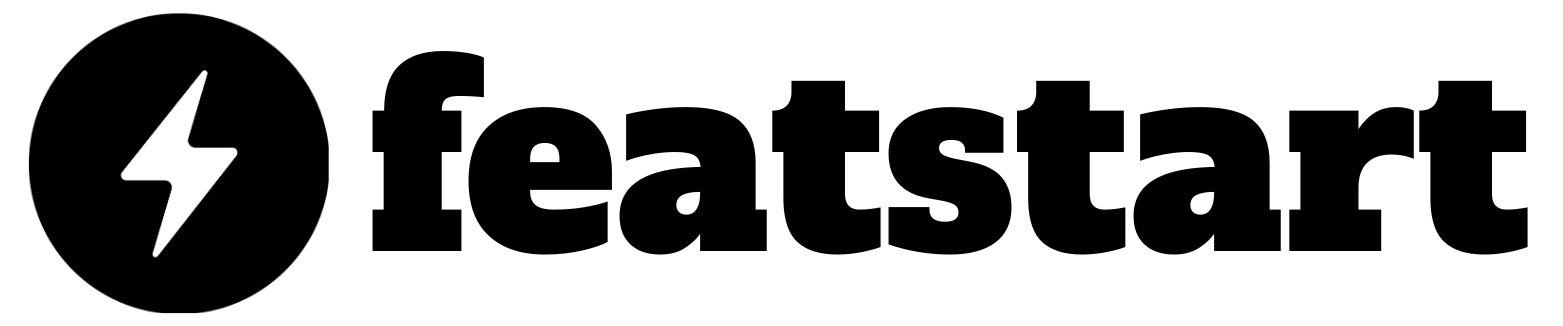Best SaaS Websites 2025: Stay Ahead of the Curve
As a techy, your success is dependent upon being on the bleeding edge of software tools and web services. The software as a service or SaaS industry is booming with new solutions to help you automate, make your workflows more efficient, and be productive. But when there are plenty of opportunities, how do you decide which SaaS websites to explore, and also look into, as well as what ought to simply remain on your radar? If you’re seeking the best SaaS website design for inspiration, this list will help you discover what works.
In this article, I am going to cover the 10 best-known SaaS websites that you need to know about. Be it project management, customer relationship management, file sharing, or email marketing, automating the process of these SaaS solutions will help you scale your business. So, before you learn about every website, here are some tips for you:
What Is SaaS?
Here are the main advantages of SaaS
SaaS (Software as a Service) is cloud-based software or applications that are hosted by a vendor or service provider and offered to customers over the Internet. You log into software through a web browser rather than installing and maintaining software.
The key benefits of SaaS include the following:
Cost Savings. Unlike traditional software solutions, SaaS saves not only money but also time without wasting any resources by eliminating the need to buy expensive hardware and software licenses. You subscribe to these services, paying monthly or annually for access. This minimizes initial expenditure, and you can progressively scale up.
Automatic Updates. Maintenance, support, and updates are the responsibility of the SaaS vendor. Without having to think about manually updating anything, you always have the most recent version of the software.
Accessibility. Using SaaS applications, your data becomes accessible anywhere around the globe with any device type as long as it is connected to the Internet. Giving you and your team the ability to move around, be flexible.
Scalability. As per your requirement, you can scale up or down the number of users and storage space easily. SaaS scales on demand with zero disruption.
Improved Security. Trusted SaaS vendors spend enormously on protection and redundancy measures, including encryption, firewalls, and backup systems to shield the data and ensure that applications are continuously operational.
To sum it up, there are various benefits of SaaS solutions over on-premise software systems. With its affordability, convenient automatic upgrades, access from any place on the planet at any time, expansion capabilities, and reliability protection contender standardization levels, SaaS is an enticing choice for enterprises of all sizes. SaaS allows you to streamline operations, minimize IT expenses, and facilitate cross-organizational collaboration.
Salesforce: Global leader in CRM
Salesforce is the best overall CRM platform on the market, making it a critical part of any business working to solidify customer relations. Salesforce was founded in 1999, and it is designed to give companies a single place to house all of their client and prospective data. The cloud-centric CRM solutions assist enterprises in managing crucial touchpoints throughout the entire customer journey.
Sales Cloud: To record opportunities and close deals. Lead and contact management, account management, and sales performance tracking.
Service Cloud: Features to enable customer support teams to manage cases, reach out to customers, and resolve issues. Connects to live chat, email, social media, and others.
Marketing Cloud: Helps marketing teams to manage email campaigns, social ads, etc, and check on the overall performance of the marketing analytics. Engage prospects with content and messaging tailored to them.
Commerce Cloud: An e-commerce solution for building online stores, payment processing, order and inventory management, as well as marketing and fulfillment solutions.
Platform and Other — Force.com construction for custom apps, Trailhead for online education, Quip for collaborative documents, etc. Salesforce launches more new products, acquires complementary businesses, and strikes partnerships than just about any other tech company on the planet, with over 150,000 customers in the global space. Salesforce has long been a giant in the CRM space, with its marquee event being Dreamforce, an annual gathering that connects and immerses people in learning, networking, and experiences around Salesforce.
Salesforce best Work From Home option available for any organization that wants a 360-degree view of customers, boost sales, service, marketing, or start an e-commerce channel. Loyalty platform offers a complete set of tools to increase loyalty, revenue, and, more importantly, strengthen your brand relationship with customers.
Slack: How Work Gets Done
What is Slack?
Slack is a business communication platform with millions of daily active users. Slack is a place for keeping all of your team communication and collaboration in one spot so you can get more work done — at scale, whether you’re an enterprise or small business.
Key Features
Slack boasts several essential features that make it a must-have tool for your team, including:
Chat Room: Public or private chat rooms for specific teams, projects, or topics. It is possible to create the number of channels you need to document conversations logically for your team.
DM: Drop a direct message for any teammate or group. Reach out to anyone on your team instantly.
File Sharing: Share files, documents, images, and more directly in Slack. Simply drag and drop your files directly into a conversation or share links to those stored in Dropbox, Google Drive, etc.
Integrates: Bring all your tools into Slack. Integrate notifications, share files, play fast stats, and automate routines with 1.5k+ apps and services, including Gmail, Trello, Zendesk, etc.
Search: A powerful tool of Slack, it helps you to easily find messages, files, and all other content shared with your team in a Slack workspace.
Benefits
Here are some of the advantages that Slack gives to teams and companies:
Increased productivity. Bye bye endless meetings & Email gunny sacking. Make decisions faster in Slack with answers to your questions.
Improved collaboration. Encourage teammates & cross-functional teams to work together in the same space.
Better visibility. Understand what other teams are working on and mitigate work duplication or conflicts. Get updates and announcements on breaking news.
A centralized space. Bring all the tools and services you are using to one place. Keep Slack in the loop on updates, files, and data instead of using email or other products.
Scalability. Slack is used by small teams of only a few people and even very large enterprise organizations with many thousands of employees in multiple cities or countries.
In conclusion, Slack is a very badass tool that enables communication across teams in the fastest way possible. Slack brings people and the tools your team needs together in one place, so you can work smarter and move faster.
Zoom: Perfect Video Conference
High-Quality Video and Audio
Zoom is one of the top business video conference tools. It delivers quality HD video and audio for a smooth experience. Zoom can accommodate up to 1,000 video participants and 49 videos on screen at any given time. It includes features such as virtual backgrounds, touch-up your appearance, and HD video. These elements combine to power the more engaging, productive video meetings.
Easy to Use Interface
Navigating the Zoom interface is simple. You can set up and start a meeting in a few clicks, even if you have never used the tool before. From the dashboard itself, scheduling or starting an instant meeting is given simple access. You can also invite others to join easily through email or link sharing.
Robust Collaboration Features
Zoom provides some helpful features to work together with your team and stay engaged. First up, the best features are where you can find:
Screen sharing – share your screen, application, or iPad/iPhone
Add notes: Add a note, sketch, and write on the shared screen.
Whiteboard: Collaborate in a digital whiteboarding space
Chat: Exchange messages with participants or other groups in the meeting.
Sound and transcript: Record Zoom calls to playback later, or share with people who were not on the call. Furthermore, Zoom offers to transcribe your meeting as well.
Breakout room: Divide your meeting to have breakout rooms with small groups working and dialoging.
Strong Security
End-to-End Encryption: Zoom encrypts your meetings and chats with end-to-end encryption. From locking meetings and adding waiting rooms to kicking out unwanted guests, hosts have the controls. Password protection, waiting rooms, and lockdown for screen sharing to host only are all Zoom features, too. Meeting lock feature, along with an enabled waiting room, are some of these features you get to have better control and avoid“uninvited guests”. Continue reading below.
Zoom is an essential tool for any business because of its high-definition video and audio, powerful collaboration tools, simple interface, and advanced security. It makes your meetings more productive and interactive, thus helping the teams to catch up face-to-face regardless of any location barriers.
Dropbox — Your One-Stop Solution for File Sharing and Cloud Storage
Cloud File Storage You Can Trust
One of the most high-profile file-sharing and cloud storage services out there today, Dropbox has more than 600 million users. It provides a safe space to save all your documents and access them anywhere. Dropbox helps you create a safe place for all your photos, docs, and videos — anywhere you use them, Dropbox keeps them safe, synced, and easy to share.
User-Friendly Interface
The Dropbox site and the mobile app have a very human interface, allowing you to save the files, sync and access them, or share with its help. In the desktop version, you can drop files in the Dropbox folder, and Dropbox will sync them to all your devices automatically as well as to Dropbox.com.
Generous Free Storage
Dropbox Basic is the free plan, which provides somewhat limited storage space at just 2GB. If you need more, then go with Dropbox Plus (2TB) $9.99/month or Dropbox Professional (3TB) at $16.58/user/month. Advanced sharing controls, full text search, and smart sync are all available on paid plans.
Powerful Sharing Features
Share files and folders over Dropbox with friends, family members, and coworkers. Enable passwords and expiration dates for your links before sharing. Receive notifications when someone opens, downloads, or makes a comment on your files. Dropbox Business comes with advanced team-ready features like Admin Central, user/group management, and enterprise security features.
Robust Security
Your files are private and secure on Dropbox with strong encryption and world-class data centers. It adds another layer of protection for your Dropbox account. File recovery & version history means that you will be able to undo some of the changes or go back in time to get a previous version of your file if required.
In short, you cannot go wrong with Dropbox for file sharing, online backup, and cloud storage for personal use or business. Usability, affordability, and data security features — these are three crucial elements of any successful SaaS website, and this is why you should know Dropbox. So if you are with Dropbox, then be assured that your files are in good hands.
Hubspot: Website: Inbound marketing and sales software.
Hubspot is another well-known SaaS company that provides inbound marketing and sales software that helps companies attract, convert, and close visitors into customers.
Attract Visitors
HubSpot Marketing Hub: Use content such as blog articles, ebooks, videos, etc., to bring people to your site. From there, you can use Hubspot analytics to see how people interact with your content. In addition, their SEO tools come in handy in improving your search rankings so that more people can find your business organically.
Convert Leads
Hubspot converts visitors to leads on your site by capturing their contact details as well. You can generate forms, landing pages, and CTAs (call-to-action) to have people give you their email, phone number, or other data. You can then use Hubspot’s automation features to send emails, ads, and other nurturing campaigns targeted at your new leads.
Close Customers
Hubspot’s sales software includes tools to help manage your sales pipeline and workflows to convert leads into customers. Record calls, emails, or meetings with leads to help funnel them through your sales process. Hubspot also brings insights to make your outreach to top leads more personalized and shows you if someone is most likely to become your customer.
In short, Hubspot wants to be the one-stop shop solution for all things inbound marketing and sales, so you can attract visitors, convert leads, close customers, and analyze what is working along the way to optimize your approach. Hubspot is one of the most prominent SaaS players and features a user-friendly interface along with powerful capabilities to help companies, both big and small, grow their business.
Mailchimp: The New Age of Email
Overview
Mailchimp is one of the top email marketing software companies on the market. Mailchimp is an email marketing service provider, with more than 13 million [] active users that empowers you to design, send, and analyse your email campaigns. Afraid not, whatever may be the size of your business, whether it is a Small Business or a Large Enterprise, Mailchimp has catered to all of them.
Key Features
Mailchimp is a type of tool that helps you with your email marketing campaigns in different aspects:
Easy email design. Design eye-catching mobile-responsive emails with an easy-to-use drag & drop editor and 100+ templates.
Automation. Schedule emails with workflows, RSS-driven campaigns, and autoresponders to automatically deliver the appropriate message at the appropriate time.
Reports. Clickable reports, including opens, clicks, geolocation, ecommerce, and more, provide clever insight into your audience and campaigns. Integrations. Sync Data With What You Already Use: Link Mailchimp to your CRM, ecommerce platform, and other business tools to share data from platforms where you already have it to drive email marketing.
A/B testing. Test out various elements of an email, such as subject lines, content, and look to better optimise your campaigns.
Audience management. Create custom audiences, sync contacts, clean and update lists, and segment subscriber groups.
Facebook advertising. Effortlessly set up Facebook ads for your email list or campaigns.
Pricing
Mailchimp provides businesses of all sizes with four pricing plans — Free, Essentials, Standard, and Premium. Pricing ranges from $0/month for 2,000 contacts to $199/month for 50,000 contacts. More contacts can be added when needed. All of Mailchimp’s most important features are included in every plan, with different limits on sending per month, advanced automation selections, and additional options available.
There’s a reason that Mailchimp is top in its game. With its powerful features, inexpensive pricing plans, and customer experience focus, it works perfectly for any small business needing to get started with email marketing or a giant corporation looking for a broader solution. Mailchimp has all the features you need to create engaging email campaigns, build your lists, and achieve results.
Xero — Beautiful Accounting Software
An online accounting software design for smaller businesses that is beautiful. Simplicity and Automation
The interface of Xero is simple and easy to navigate. Xero uses seamless bank feeds, so when you link your bank accounts, transactions will feed into Xero automatically and be assigned to various categories with minimal data entry required. Then you can review and reconcile the transactions so that your books are accurate. Bill payments, expense claims, and payroll are other time-consuming tasks that Xero automates. Reporting and Insights
Xero offers more than 50 detailed reports, which provide insight into the financial performance of your business. It enables you to break down the income statements, balance sheets, cash flow statements, and other analytics. Get a high-level picture of your business or analyze the specifics. And Xero has a smart sort of dashboard, graphs, and metrics to glance over those key numbers.
Integrations and Add-Ons
Xero works with more than 700 add-on tools to extend the software as needed. Integrate Xero with online payment processors, ecommerce platforms, CRMs, and more. It gives you options to check add-ons from third-party service providers, and Xero also has first-party add-ons for project management, inventory & time-tracking capabilities. Xero acts as your accounting workbench that gives you the complete picture of your business in one place.
Pricing
Early: Freelancers For starters, it includes 5 invoices/quotes and 20 bank transactions around the month. Sooner or later, for the majority of small businesses. Includes unlimited invoices/quotes and bank transactions
Category: Established tier category targeting middle-market customers. Offers great analytics, budgets, and consolidated accounts. Xero While Xero is a powerfully robust accounting solution for managing your business finances – and not as low-cost or easy to use overall in comparing Zoho vs. Xero – it has many powerful features and functions that can help you manage the millions of part numbers required by any process industry дands with large reject rates, customer service processes, logistics, order fulfillment centers and general administration overhead never seem to go away. With Xero, you can focus on running YOUR business by automating repetitive tasks and having a live view of your numbers.
SaaS Sites: Most Common Questions FAQ
“SaaS Website Design: Why It Matters”
What is SaaS?
SaaS (Software as a Service) SaaS websites deliver software and applications to your computer via a web browser, which means that businesses can access the software without needing to install it on their computers. Feeling a bit sour about SaaS, well, that is Software as a Service, with these companies being able to subscribe and access it in the Cloud. For the businesses, this translates into lower costs when purchasing software, automatic updates, as well as reduced maintenance.
How does SaaS work?
Unlike traditional software, which is generally installed on a local computer, SaaS operates over cloud computing (with software and users’ data residing in the ongoing servers of the SaaS provider). The end-users access the software using web browsers and over the rest of the internet. It is the responsibility of the SaaS provider to maintain, secure, and update both the software and servers. Automatic updates: Users automatically receive the latest updates and features without needing to download or install anything.
What are the advantages of SaaS?
A few key advantages of SaaS offers businesses include:
Lower upfront costs. Skip purchasing extra hardware or software licenses.
Automatic updates. Updates are pushed by the SaaS provider, always on the latest version.
Easy scalability. It is also a flexible SaaS and a grow with your business companion.
Accessibility. SaaS web applications can be accessed from anywhere using any device with an internet connection.
Reduced maintenance. The responsibility of maintaining the software and servers lies with the SaaS provider.
Common examples of SaaS
SaaS website Examples and apps include:
Google G Suite – (Docs, Sheets, Slides & a lot more productivity and collaboration tools.)
Salesforce – a customer relationship management platform
Dropbox (Cloud storage, File-hosting service, file sharing)
Slack – Team Communication and Collaboration Tool
Zendesk — Customer service & support ticket system
HubSpot — Inbound marketing and sales software
SaaS is the buzzword right now, and everyone from start-ups to Enterprises has started using it. SaaS websites have such a low cost of entry, flexibility, and convenience that they draw interest from any company interested in buying business software and tools.
Conclusion
There are some great SaaS websites available to help you manage your business and improve efficiency. The solutions include project management, customer relationship management, human resources, and marketing automation from the leading business software companies. The best part of the cloud and software-as-a-service is that you can scale your company quickly, without unnecessary costs. These websites are some of the best in the business and are used by organizations of all types. Allow yourself the time to try out what works best for your individual goals and pick up those tools. Get these SaaS-formulated solutions into place, and you will be all set for growth. The cloud is the future of business.
“Ready to launch your own SaaS? Check out the best SaaS website builder tools…”